Connection Pooling v1
EDB Postgres for Kubernetes provides native support for connection pooling with
PgBouncer, one of the most popular open source
connection poolers for PostgreSQL, through the Pooler CRD.
In a nutshell, a Pooler in EDB Postgres for Kubernetes is a deployment of
PgBouncer pods that sits between your applications and a PostgreSQL service
(for example the rw service), creating a separate, scalable, configurable,
and highly available database access layer.
Architecture
The following diagram highlights how the introduction of a database access layer based on PgBouncer changes the architecture of EDB Postgres for Kubernetes, like an additional blade in a Swiss Army knife. Instead of directly connecting to the PostgreSQL primary service, applications can now connect to the equivalent service for PgBouncer, enabling reuse of existing connections for faster performance and better resource management on the PostgreSQL side.
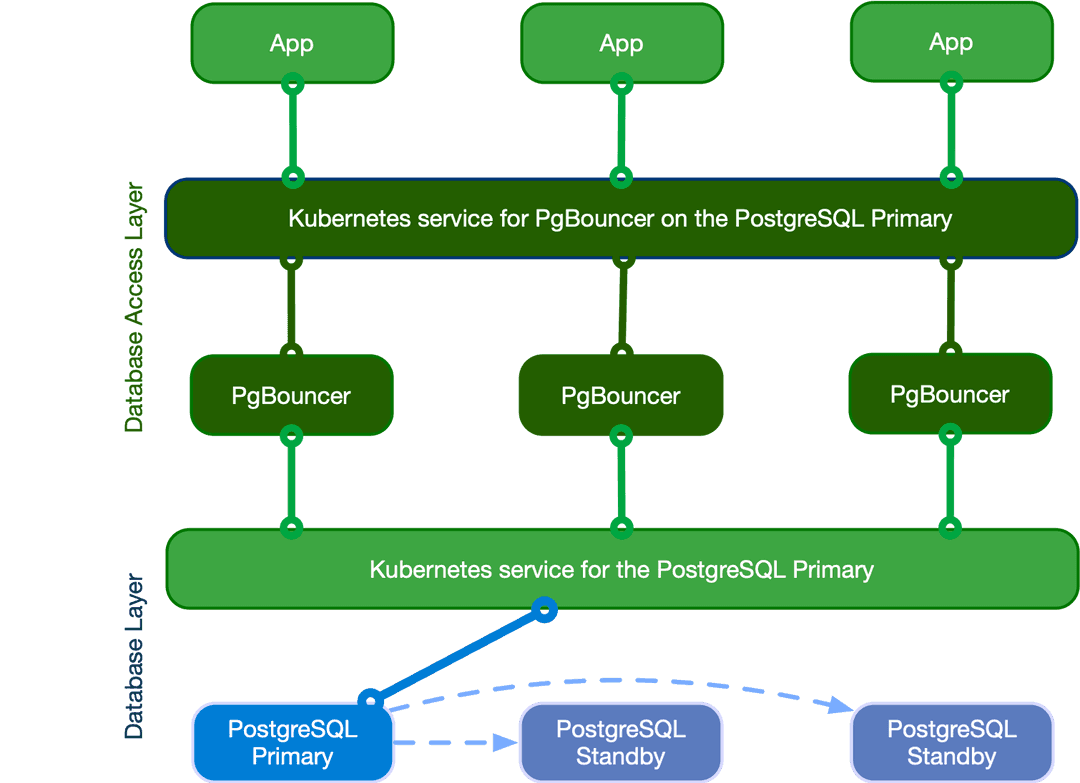
Quickstart
The easiest way to explain how EDB Postgres for Kubernetes implements a PgBouncer pooler is through an example:
apiVersion: postgresql.k8s.enterprisedb.io/v1 kind: Pooler metadata: name: pooler-example-rw spec: cluster: name: cluster-example instances: 3 type: rw pgbouncer: poolMode: session parameters: max_client_conn: "1000" default_pool_size: "10"
Important
Pooler name should never match with any Cluster name within the same namespace.
This creates a new Pooler resource called pooler-example-rw (the name is
arbitrary) that is strictly associated with the Postgres Cluster resource called
cluster-example and pointing to the primary, identified by the read/write
service (rw, therefore cluster-example-rw).
The Pooler must live in the same namespace of the Postgres cluster.
It consists of a Kubernetes deployment of 3 pods running the
latest stable image of PgBouncer,
configured with the session pooling mode
and accepting up to 1000 connections each - with a default pool size of 10
user/database pairs towards PostgreSQL.
Important
The Pooler only sets the * fallback database in PgBouncer, meaning
that all parameters in the connection strings passed from the client are
relayed to the PostgreSQL server (please refer to "Section [databases]"
in PgBouncer's documentation).
Additionally, EDB Postgres for Kubernetes automatically creates a secret with the same name of the pooler containing the configuration files used with PgBouncer.
API reference
For details, please refer to PgBouncerSpec section
in the API reference.
Pooler resource lifecycle
Pooler resources are not Cluster-managed resources. You are supposed to
create poolers manually when they are needed. Additionally, you can deploy
multiple poolers per PostgreSQL Cluster.
What is important to note is that the lifecycles of the Cluster and the
Pooler resources are currently independent: the deletion of the Cluster
doesn't imply the automatic deletion of the Pooler, and viceversa.
Important
Now that you know how a Pooler works, you have full freedom in terms of
possible architectures: you can have clusters without poolers, clusters with
a single pooler, or clusters with several poolers (i.e. one per application).
Security
Any PgBouncer pooler is transparently integrated with EDB Postgres for Kubernetes support for in-transit encryption via TLS connections, both on the client (application) and server (PostgreSQL) side of the pool.
Specifically, PgBouncer automatically reuses the certificates of the PostgreSQL
server. Moreover, it uses TLS client certificate authentication to connect
to the PostgreSQL server to run the auth_query for clients' password
authentication (see the "Authentication" section below).
Containers run as the pgbouncer system user, and access to the pgbouncer
database is only allowed via local connections, through peer authentication.
Certificates
By default, PgBouncer pooler will use the same certificates that are used by the cluster itself, but if the user provides those certificates the pooler will accept secrets with the following format:
- Basic Auth
- TLS
- Opaque
In the Opaque case, it will look for specific keys that needs to be used, those keys are the following:
- tls.crt
- tls.key
So we can treat this secret as a TLS secret, and start from there.
Authentication
Password based authentication is the only supported method for clients of PgBouncer in EDB Postgres for Kubernetes.
Internally, our implementation relies on PgBouncer's auth_user and auth_query options. Specifically, the operator:
- creates a standard user called
cnp_pooler_pgbouncerin the PostgreSQL server - creates the lookup function in the
postgresdatabase and grants execution privileges to thecnp_pooler_pgbounceruser (PoLA) - issues a TLS certificate for this user
- sets
cnp_pooler_pgbounceras theauth_user - configures PgBouncer to use the TLS certificate to authenticate
cnp_pooler_pgbounceragainst the PostgreSQL server - removes all the above when it detects that a cluster does not have any pooler associated to it
Important
If you specify your own secrets the operator will not automatically integrate the Pooler.
To manually integrate the Pooler, in the case that you have specified your own secrets, you must run the following queries from inside your cluster.
First, you must create the role:
CREATE ROLE cnp_pooler_pgbouncer WITH LOGIN;
Then, for each application database, grant the permission for
cnp_pooler_pgbouncer to connect to it:
GRANT CONNECT ON DATABASE { database name here } TO cnp_pooler_pgbouncer;
Finally, connect in each application database, then create the authentication function inside each of the application databases:
CREATE OR REPLACE FUNCTION user_search(uname TEXT) RETURNS TABLE (usename name, passwd text) LANGUAGE sql SECURITY DEFINER AS 'SELECT usename, passwd FROM pg_shadow WHERE usename=$1;'; REVOKE ALL ON FUNCTION user_search(text) FROM public; GRANT EXECUTE ON FUNCTION user_search(text) TO cnp_pooler_pgbouncer;
PodTemplates
You can take advantage of pod templates specification in the template
section of a Pooler resource. For details, please refer to PoolerSpec
section in the API reference.
Through templates you can configure pods as you like, including fine
control over affinity and anti-affinity rules for pods and nodes.
By default, containers use images from quay.io/enterprisedb/pgbouncer.
Here an example of Pooler specifying PodAntiAffinity:
apiVersion: postgresql.k8s.enterprisedb.io/v1 kind: Pooler metadata: name: pooler-example-rw spec: cluster: name: cluster-example instances: 3 type: rw template: metadata: labels: app: pooler spec: containers: [] affinity: podAntiAffinity: requiredDuringSchedulingIgnoredDuringExecution: - labelSelector: matchExpressions: - key: app operator: In values: - pooler topologyKey: "kubernetes.io/hostname"
Note
.spec.template.spec.containers has to be explicitly set to [] when not modified, as it's a required field for a PodSpec.
If .spec.template.spec.containers is not set the kubernetes api-server will return the following error when trying to apply the manifest:
error validating "pooler.yaml": error validating data: ValidationError(Pooler.spec.template.spec): missing required field "containers"
Here an example setting resources and changing the used image:
apiVersion: postgresql.k8s.enterprisedb.io/v1 kind: Pooler metadata: name: pooler-example-rw spec: cluster: name: cluster-example instances: 3 type: rw template: metadata: labels: app: pooler spec: containers: - name: pgbouncer image: my-pgbouncer:latest resources: requests: cpu: "0.1" memory: 100Mi limits: cpu: "0.5" memory: 500Mi
High Availability (HA)
Thanks to Kubernetes' deployments, you can configure your pooler to run
on a single instance or over multiple pods. The exposed service will
make sure that your clients are randomly distributed over the available
pods running PgBouncer - which will then automatically manage and reuse
connections towards the underlying server (if using the rw service)
or servers (if using the ro service with multiple replicas).
Warning
Please be aware of network hops in case your infrastructure spans multiple availability zones with high latency across them. Consider for example the case of your application running in zone 2, connecting to PgBouncer running in zone 3, pointing to the PostgreSQL primary in zone 1.
PgBouncer configuration options
The operator manages most of the configuration options for PgBouncer, allowing you to modify only a subset of them.
Warning
You are responsible to correctly set the value of each option, as the operator does not validate them.
Below you can find a list of the PgBouncer options you are allowed to customize. Each of them contains a link to the PgBouncer documentation for that specific parameter. Unless differently stated here, the default values are the ones directly set by PgBouncer:
application_name_add_hostautodb_idle_timeoutclient_idle_timeoutclient_login_timeoutdefault_pool_sizedisable_pqexecidle_transaction_timeoutignore_startup_parameters: to be appended toextra_float_digits,options- required by CNPlog_connectionslog_disconnectionslog_pooler_errorslog_stats: by default disabled (0), given that statistics are already collected by the Prometheus export as described in the "Monitoring" section belowmax_client_connmax_db_connectionsmax_user_connectionsmin_pool_sizequery_timeoutquery_wait_timeoutreserve_pool_sizereserve_pool_timeoutserver_check_delayserver_check_queryserver_connect_timeoutserver_fast_closeserver_idle_timeoutserver_lifetimeserver_login_retryserver_reset_queryserver_reset_query_alwaysserver_round_robinstats_periodtcp_keepalivetcp_keepcnttcp_keepidletcp_keepintvltcp_user_timeoutverbose
Customizations of the PgBouncer configuration are written
declaratively in the .spec.pgbouncer.parameters map.
The operator reacts to the changes in the Pooler specification, and every PgBouncer instance reloads the updated configuration without disrupting the service.
Warning
Every PgBouncer pod will have the same configuration, aligned with the parameters in the specification. A mistake in these parameters could disrupt the operability of the whole Pooler. The operator does not validate the value of any option.
Monitoring
The PgBouncer implementation of the Pooler comes with a default
Prometheus exporter that automatically makes available several
metrics having the cnp_pgbouncer_ prefix, by running:
SHOW LISTS(prefix:cnp_pgbouncer_lists)SHOW POOLS(prefix:cnp_pgbouncer_pools)SHOW STATS(prefix:cnp_pgbouncer_stats)
Similarly to the EDB Postgres for Kubernetes instance, the exporter runs on port
9127 of each pod running PgBouncer, and also provides metrics related to the
Go runtime (with prefix go_*). You can debug the exporter on a pod running
PgBouncer through the following command:
kubectl exec -ti <PGBOUNCER_POD> -- curl 127.0.0.1:9127/metricsAn example of the output for cnp_pgbouncer metrics:
# HELP cnp_pgbouncer_collection_duration_seconds Collection time duration in seconds
# TYPE cnp_pgbouncer_collection_duration_seconds gauge
cnp_pgbouncer_collection_duration_seconds{collector="Collect.up"} 0.002443168
# HELP cnp_pgbouncer_collections_total Total number of times PostgreSQL was accessed for metrics.
# TYPE cnp_pgbouncer_collections_total counter
cnp_pgbouncer_collections_total 1
# HELP cnp_pgbouncer_last_collection_error 1 if the last collection ended with error, 0 otherwise.
# TYPE cnp_pgbouncer_last_collection_error gauge
cnp_pgbouncer_last_collection_error 0
# HELP cnp_pgbouncer_lists_databases Count of databases.
# TYPE cnp_pgbouncer_lists_databases gauge
cnp_pgbouncer_lists_databases 1
# HELP cnp_pgbouncer_lists_dns_names Count of DNS names in the cache.
# TYPE cnp_pgbouncer_lists_dns_names gauge
cnp_pgbouncer_lists_dns_names 0
# HELP cnp_pgbouncer_lists_dns_pending Not used.
# TYPE cnp_pgbouncer_lists_dns_pending gauge
cnp_pgbouncer_lists_dns_pending 0
# HELP cnp_pgbouncer_lists_dns_queries Count of in-flight DNS queries.
# TYPE cnp_pgbouncer_lists_dns_queries gauge
cnp_pgbouncer_lists_dns_queries 0
# HELP cnp_pgbouncer_lists_dns_zones Count of DNS zones in the cache.
# TYPE cnp_pgbouncer_lists_dns_zones gauge
cnp_pgbouncer_lists_dns_zones 0
# HELP cnp_pgbouncer_lists_free_clients Count of free clients.
# TYPE cnp_pgbouncer_lists_free_clients gauge
cnp_pgbouncer_lists_free_clients 49
# HELP cnp_pgbouncer_lists_free_servers Count of free servers.
# TYPE cnp_pgbouncer_lists_free_servers gauge
cnp_pgbouncer_lists_free_servers 0
# HELP cnp_pgbouncer_lists_login_clients Count of clients in login state.
# TYPE cnp_pgbouncer_lists_login_clients gauge
cnp_pgbouncer_lists_login_clients 0
# HELP cnp_pgbouncer_lists_pools Count of pools.
# TYPE cnp_pgbouncer_lists_pools gauge
cnp_pgbouncer_lists_pools 1
# HELP cnp_pgbouncer_lists_used_clients Count of used clients.
# TYPE cnp_pgbouncer_lists_used_clients gauge
cnp_pgbouncer_lists_used_clients 1
# HELP cnp_pgbouncer_lists_used_servers Count of used servers.
# TYPE cnp_pgbouncer_lists_used_servers gauge
cnp_pgbouncer_lists_used_servers 0
# HELP cnp_pgbouncer_lists_users Count of users.
# TYPE cnp_pgbouncer_lists_users gauge
cnp_pgbouncer_lists_users 2
# HELP cnp_pgbouncer_pools_cl_active Client connections that are linked to server connection and can process queries.
# TYPE cnp_pgbouncer_pools_cl_active gauge
cnp_pgbouncer_pools_cl_active{database="pgbouncer",user="pgbouncer"} 1
# HELP cnp_pgbouncer_pools_cl_cancel_req Client connections that have not forwarded query cancellations to the server yet.
# TYPE cnp_pgbouncer_pools_cl_cancel_req gauge
cnp_pgbouncer_pools_cl_cancel_req{database="pgbouncer",user="pgbouncer"} 0
# HELP cnp_pgbouncer_pools_cl_waiting Client connections that have sent queries but have not yet got a server connection.
# TYPE cnp_pgbouncer_pools_cl_waiting gauge
cnp_pgbouncer_pools_cl_waiting{database="pgbouncer",user="pgbouncer"} 0
# HELP cnp_pgbouncer_pools_maxwait How long the first (oldest) client in the queue has waited, in seconds. If this starts increasing, then the current pool of servers does not handle requests quickly enough. The reason may be either an overloaded server or just too small of a pool_size setting.
# TYPE cnp_pgbouncer_pools_maxwait gauge
cnp_pgbouncer_pools_maxwait{database="pgbouncer",user="pgbouncer"} 0
# HELP cnp_pgbouncer_pools_maxwait_us Microsecond part of the maximum waiting time.
# TYPE cnp_pgbouncer_pools_maxwait_us gauge
cnp_pgbouncer_pools_maxwait_us{database="pgbouncer",user="pgbouncer"} 0
# HELP cnp_pgbouncer_pools_pool_mode The pooling mode in use. 1 for session, 2 for transaction, 3 for statement, -1 if unknown
# TYPE cnp_pgbouncer_pools_pool_mode gauge
cnp_pgbouncer_pools_pool_mode{database="pgbouncer",user="pgbouncer"} 3
# HELP cnp_pgbouncer_pools_sv_active Server connections that are linked to a client.
# TYPE cnp_pgbouncer_pools_sv_active gauge
cnp_pgbouncer_pools_sv_active{database="pgbouncer",user="pgbouncer"} 0
# HELP cnp_pgbouncer_pools_sv_idle Server connections that are unused and immediately usable for client queries.
# TYPE cnp_pgbouncer_pools_sv_idle gauge
cnp_pgbouncer_pools_sv_idle{database="pgbouncer",user="pgbouncer"} 0
# HELP cnp_pgbouncer_pools_sv_login Server connections currently in the process of logging in.
# TYPE cnp_pgbouncer_pools_sv_login gauge
cnp_pgbouncer_pools_sv_login{database="pgbouncer",user="pgbouncer"} 0
# HELP cnp_pgbouncer_pools_sv_tested Server connections that are currently running either server_reset_query or server_check_query.
# TYPE cnp_pgbouncer_pools_sv_tested gauge
cnp_pgbouncer_pools_sv_tested{database="pgbouncer",user="pgbouncer"} 0
# HELP cnp_pgbouncer_pools_sv_used Server connections that have been idle for more than server_check_delay, so they need server_check_query to run on them before they can be used again.
# TYPE cnp_pgbouncer_pools_sv_used gauge
cnp_pgbouncer_pools_sv_used{database="pgbouncer",user="pgbouncer"} 0
# HELP cnp_pgbouncer_stats_avg_query_count Average queries per second in last stat period.
# TYPE cnp_pgbouncer_stats_avg_query_count gauge
cnp_pgbouncer_stats_avg_query_count{database="pgbouncer"} 1
# HELP cnp_pgbouncer_stats_avg_query_time Average query duration, in microseconds.
# TYPE cnp_pgbouncer_stats_avg_query_time gauge
cnp_pgbouncer_stats_avg_query_time{database="pgbouncer"} 0
# HELP cnp_pgbouncer_stats_avg_recv Average received (from clients) bytes per second.
# TYPE cnp_pgbouncer_stats_avg_recv gauge
cnp_pgbouncer_stats_avg_recv{database="pgbouncer"} 0
# HELP cnp_pgbouncer_stats_avg_sent Average sent (to clients) bytes per second.
# TYPE cnp_pgbouncer_stats_avg_sent gauge
cnp_pgbouncer_stats_avg_sent{database="pgbouncer"} 0
# HELP cnp_pgbouncer_stats_avg_wait_time Time spent by clients waiting for a server, in microseconds (average per second).
# TYPE cnp_pgbouncer_stats_avg_wait_time gauge
cnp_pgbouncer_stats_avg_wait_time{database="pgbouncer"} 0
# HELP cnp_pgbouncer_stats_avg_xact_count Average transactions per second in last stat period.
# TYPE cnp_pgbouncer_stats_avg_xact_count gauge
cnp_pgbouncer_stats_avg_xact_count{database="pgbouncer"} 1
# HELP cnp_pgbouncer_stats_avg_xact_time Average transaction duration, in microseconds.
# TYPE cnp_pgbouncer_stats_avg_xact_time gauge
cnp_pgbouncer_stats_avg_xact_time{database="pgbouncer"} 0
# HELP cnp_pgbouncer_stats_total_query_count Total number of SQL queries pooled by pgbouncer.
# TYPE cnp_pgbouncer_stats_total_query_count gauge
cnp_pgbouncer_stats_total_query_count{database="pgbouncer"} 3
# HELP cnp_pgbouncer_stats_total_query_time Total number of microseconds spent by pgbouncer when actively connected to PostgreSQL, executing queries.
# TYPE cnp_pgbouncer_stats_total_query_time gauge
cnp_pgbouncer_stats_total_query_time{database="pgbouncer"} 0
# HELP cnp_pgbouncer_stats_total_received Total volume in bytes of network traffic received by pgbouncer.
# TYPE cnp_pgbouncer_stats_total_received gauge
cnp_pgbouncer_stats_total_received{database="pgbouncer"} 0
# HELP cnp_pgbouncer_stats_total_sent Total volume in bytes of network traffic sent by pgbouncer.
# TYPE cnp_pgbouncer_stats_total_sent gauge
cnp_pgbouncer_stats_total_sent{database="pgbouncer"} 0
# HELP cnp_pgbouncer_stats_total_wait_time Time spent by clients waiting for a server, in microseconds.
# TYPE cnp_pgbouncer_stats_total_wait_time gauge
cnp_pgbouncer_stats_total_wait_time{database="pgbouncer"} 0
# HELP cnp_pgbouncer_stats_total_xact_count Total number of SQL transactions pooled by pgbouncer.
# TYPE cnp_pgbouncer_stats_total_xact_count gauge
cnp_pgbouncer_stats_total_xact_count{database="pgbouncer"} 3
# HELP cnp_pgbouncer_stats_total_xact_time Total number of microseconds spent by pgbouncer when connected to PostgreSQL in a transaction, either idle in transaction or executing queries.
# TYPE cnp_pgbouncer_stats_total_xact_time gauge
cnp_pgbouncer_stats_total_xact_time{database="pgbouncer"} 0Like for Clusters, a specific Pooler can be monitored using the
Prometheus Operator's resource
PodMonitor.
A PodMonitor correctly pointing to a Pooler can be automatically created by the operator by setting
.spec.monitoring.enablePodMonitor to true in the Pooler resource itself (default: false).
Important
Any change to the PodMonitor created automatically will be overridden by the Operator at the next reconciliation
cycle, in case you need to customize it, you can do so as described below.
To deploy a PodMonitor for a specific Pooler manually, you can just define it as follows, changing it as needed:
apiVersion: monitoring.coreos.com/v1 kind: PodMonitor metadata: name: <POOLER_NAME> spec: selector: matchLabels: k8s.enterprisedb.io/poolerName: <POOLER_NAME> podMetricsEndpoints: - port: metrics
Logging
Logs are directly sent to standard output, in JSON format, like in the following example:
{ "level": "info", "ts": SECONDS.MICROSECONDS, "msg": "record", "pipe": "stderr", "record": { "timestamp": "YYYY-MM-DD HH:MM:SS.MS UTC", "pid": "<PID>", "level": "LOG", "msg": "kernel file descriptor limit: 1048576 (hard: 1048576); max_client_conn: 100, max expected fd use: 112" } }
Pausing connections
The Pooler specification allows you to take advantage of PgBouncer's PAUSE
and RESUME commands, using only declarative configuration - via the paused
option, by default set to false. When set to true, the operator internally
invokes the PAUSE command in PgBouncer, which:
- closes all active connections towards the PostgreSQL server, after waiting for the queries to complete
- pauses any new connection coming from the client
When the paused option is set back to false, the operator will invoke the
RESUME command in PgBouncer, re-opening the taps towards the PostgreSQL
service defined in the Pooler.
PAUSE
For further information, please refer to the
PAUSE section in the PgBouncer documentation.
Important
In future versions, the switchover operation will be fully integrated
with the PgBouncer pooler, and take advantage of the PAUSE/RESUME
features to reduce the perceived downtime by client applications.
At the moment, you can achieve the same results by setting the paused
attribute to true, then issuing the switchover command through the
cnp plugin, and finally restoring the paused
attribute to false.
Limitations
Single PostgreSQL cluster
The current implementation of the pooler is designed to work as part of a specific EDB Postgres for Kubernetes cluster (a service, to be precise). It is not possible at the moment to create a pooler that spans over multiple clusters.
Controlled configurability
EDB Postgres for Kubernetes transparently manages several configuration options
that are used for the PgBouncer layer to communicate with PostgreSQL. Such
options are not configurable from outside and include TLS certificates,
authentication settings, databases section, and users section. Also,
considering the specific use case for the single PostgreSQL cluster, the
adopted criteria is to explicitly list the options that can be configured by
users.
Note
We have reasons to believe that the adopted solution addresses the majority of use cases, while leaving room for the future implementation of a separate operator for PgBouncer to complete the gamma with more advanced and customized scenarios.