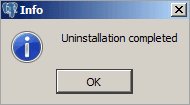Uninstalling EDB Postgres Advanced Server on Windows v15
After uninstalling EDB Postgres Advanced Server, the cluster data files remain intact, and the service user persists. You can manually remove the cluster data and service user from the system.
Using EDB Postgres Advanced Server uninstallers at the command line
The EDB Postgres Advanced Server interactive installer creates an uninstaller that you can use to remove EDB Postgres Advanced Server or components that reside on a Windows host. The uninstaller is created in C:\Program Files\edb\as15.
Assume superuser privileges and, in the directory that contains the uninstaller, enter:
uninstall-edb-as<xx>-server.exe
Where
<xx>is the EDB Postgres Advanced Server version number.The uninstaller opens.
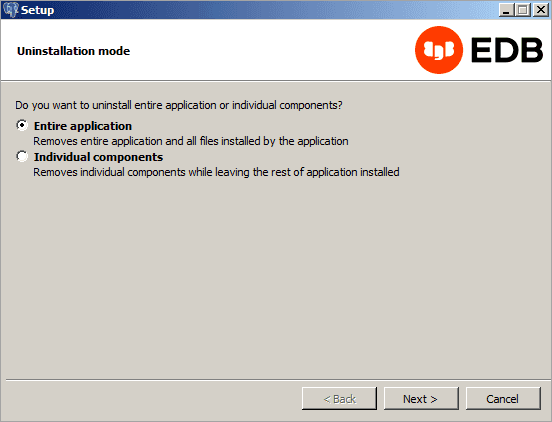
By default, the installer removes the entire application. If you instead want to select components to remove, select Individual components. A dialog box prompts you to select the components you want to remove. Make your selections.
Select Next.
If you selected components to remove that depend on EDB Postgres Advanced Server, those components are removed first.
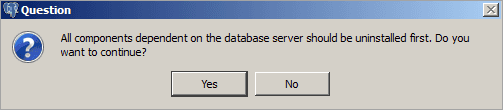
To continue, select Yes.
Progress bars are displayed as the software is removed. A confirmation reports when the uninstall process is complete.